So i have changed it as i want ,
Problem is : long-press delete and moving cell same time.
Solution is : when you are long pressing,it active the delete mode then if you want delete cell ,you can delete it , if you want to moving cell you can move cell but while moving delete mode is deactivate and after releasing cell delete mode also active again.
So i have create sub class of GMGridview and change the rules what you want.But some methods and variables are private So you should move in to GMGridview.h file .
Step 1 : Add properties to GMGridview header file
And syntheses the this properties and remove private variable these name in GMGridview.h file.
Step 2 : Add methods to GMGridview header file
Step 3 : create sub class of GMGridview and changed rules as follow(GMGridViewSub)
Step 3.1 : Header file
Step 3.2 : Implementation file(m)
Step 3.2.1 : Import header file and constant as follow
Step 3.2.2 : Add following init and function within implementation scope as follow
It first call super class function and then run remainder task.Change the valid rule as following code because it check without editing.
Longpress GestureUpdate : Add the moving editing animation as follow and
SortingMoveDidStart : before start the moving edit mode is NO
Change following function Edditing is yes and after stop the animation changed it as
if(self.editing)





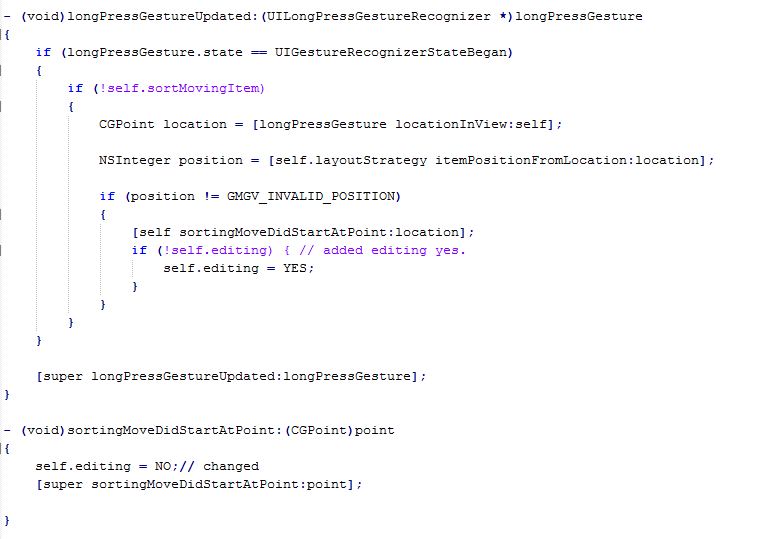


It doesn't work. Can you show project with example?
ReplyDeleteI have sent you email with attachment and use it as you want...
DeleteCan you please send an example as well?
DeleteCan you please send an example as well?
ReplyDeletemy email address is Tomerubin@gmail.com
I would appreciate it!
Thanks!
I have emailed as you want...
ReplyDeleteCan you please send an example as well?
ReplyDeletemy email address is peixun.net@gmail.com
thanks
I have emailed as you want... :)
ReplyDeletecan you please send me an example too :)
ReplyDeleteemail: khaloo.hastam@gmail.com
can you please send me an example too,, Thanks
ReplyDeleteemail: avinashkiran001@gmail.com
Hey Roshan,
ReplyDeleteThat's an excellent work!
As the workaround code above is in images :) it's too difficult to get to the correct way. Can you pls send me the code as well at mayank.nakrani@hotmail.com?
Download link https://github.com/chathurka/GMGridView and subclass name is GMGridViewCustom.
ReplyDeletecan you please send me an example too :)
ReplyDeleteemail: yuhui@updays.net
can you please send me an example too :)
ReplyDeleteemail: shaikmohsin.87@gmail.com
would you please send me an example also?
ReplyDeleteemail: mili2k@yahoo.com
can you please send me an example too :)
ReplyDeleteemail: rahul.vyas.09@gmail.com