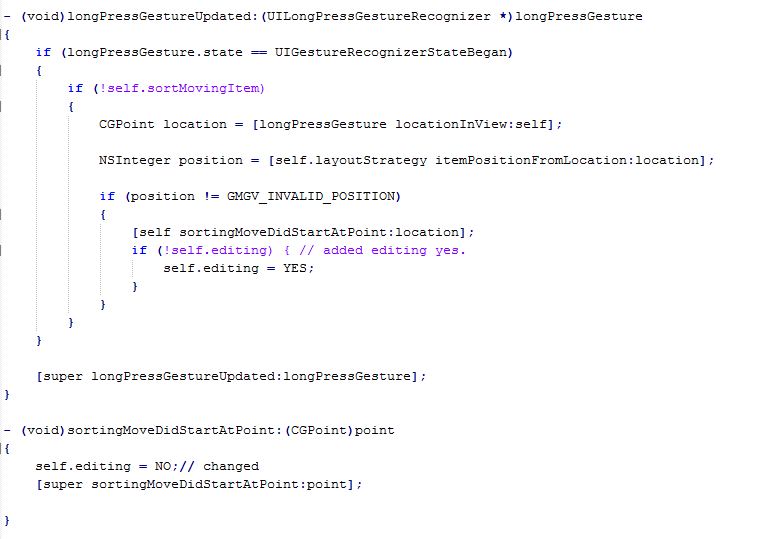Sometime you all know about row J2EE. But when you are developing web based application according to MVC you should need to know about some kind of frameworks because those are so easy for developing and maintaining which are Strut, spring, EJB and Hibernate and etc.
Following diagram show the overall idea about where this frameworks can be used in your project.
At first,I would like to tell you how
to create struts project.
Strut project
Why we use strut and where we use ? actually Strut is
running according to url patterns. It can handle the all the requests and
redirect this request according to its rules. Strut is worked as a controller.
Probably this request sends to business logic which means EJB finally it know where this request
need to go.
Before developing application it needs some library and
there are so many struts version but I plan to use 2.06 versions. In this
version there is not strut file because all are defined in web XML.
- Create a dynamic web project in your eclipse.
- Add the needed library for this project.
- Change the index.jsp file like this.
This test.action is the
url pattern and when this button click this request is going to web.xml and It
is defined where the action classes are according to requests.
4. Add the following
code in to web xml.
In web xml
If request are coming
with “ *.action ” pattern check the filter name in
filter mapping and then go to filter again check the filter name and load the
action classes to memory finally get the prefix of request pattern and check
the functions in equal prefix pattern name class.
If there are more than one
packages of action classes add package with “,” in param value tag.
“com.strut.test”
is package of action classes.
5. Create action class in
com.strut.test package.
When action classes are
created post fix of class name should be “Action” and prefix of class name
depend of created request pattern of project.
According to my example
this action class name should be “TestAction” This class is extended from “ServletRequestAware” and there are override methods
which are
- void setServletRequest(HttpServletRequest
request)
- String execute()
When request are come
to this class assigned to request variable and then execute the execute
function. In execute function, identify the which one is click and send it to
business logic and get the response from that request and redirect to another
jsp page or java Servlet.
Return String this
execute function and define the String pattern according to string inside the
action class where this request needs to redirect.
If there
are more return String, you can add another result with “,” inside the Results
like this.
Then this
request is going to web xml file check the string pattern for showing results.
6. Add the
following codes in side web xml.
Finally
check the string pattern “/test” and get the servlet name inside servlet
mapping then go to find equal servlet name inside the servlet then find destination.(jsp
page ,It may be change according to requirement ).